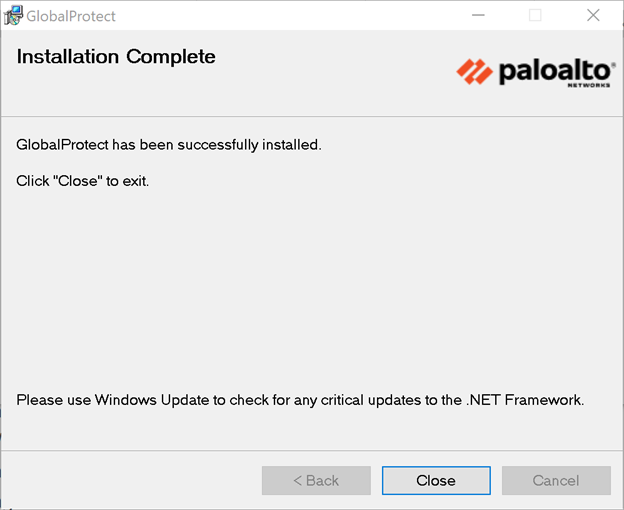VPN Setup for Windows
- At this point, you have already selected and downloaded the installer package for your Windows system. Locate the file and open the GlobalProtect installer.
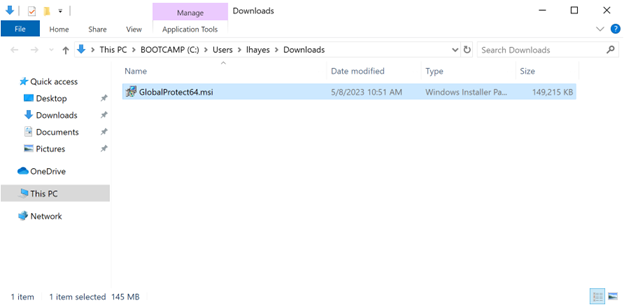
- Click Next on the “Welcome to the GlobalProtect Setup Wizard” screen.
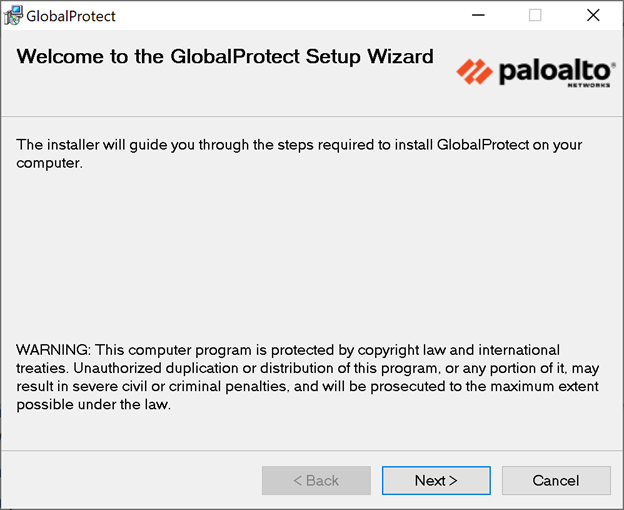
- Select your designated installation folder and select Next. Leaving the default folder is recommended.
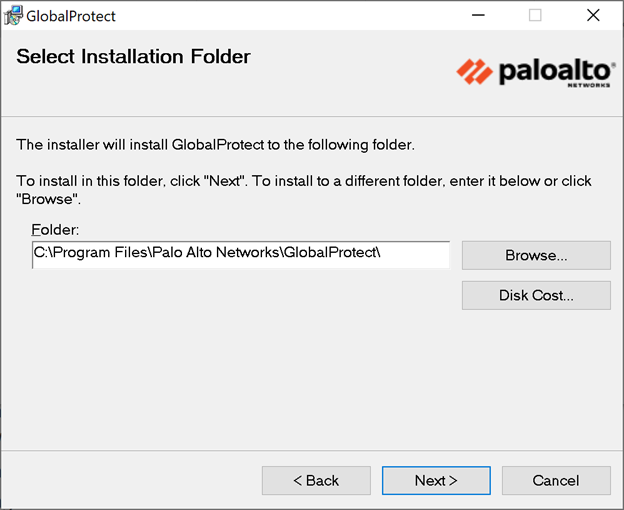
- Click Next to confirm the begin the installation.
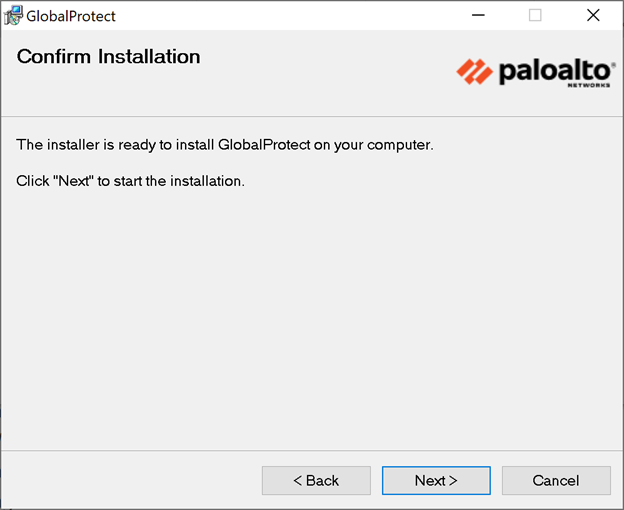
- You have successfully installed the GlobalProtect client and can begin using it. Click Close to exit the Setup Wizard.