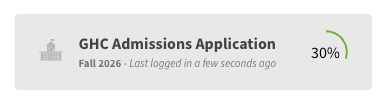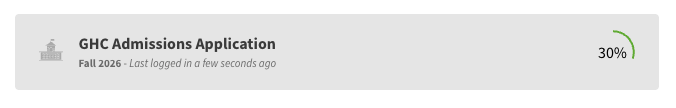Check Admissions Status
Check Admissions Status
When you log back into the GHC application portal, you'll see a welcome showing your current applications. To continue checking your admission status or upload required documents, click on your existing application (for example, "GHC Admissions Application - Fall 2025").
Once you select your application, you'll be taken to your dashboard where you can:
 Check your current admissions status
Check your current admissions status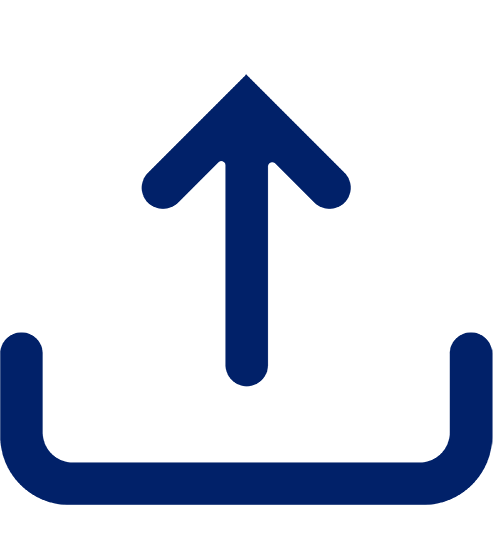 Upload missing or required documents
Upload missing or required documents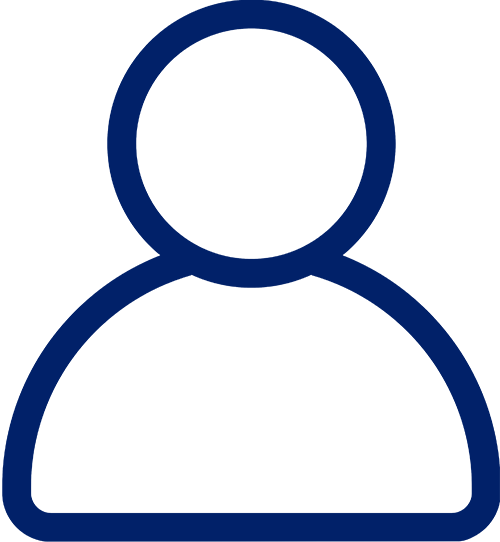 Review or update your personal information
Review or update your personal information
If you start a new application instead of selecting the one already listed, it will create a duplicate, so be sure to click on your existing application first.